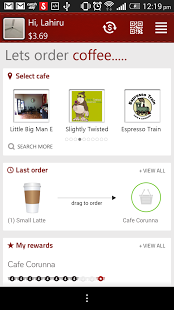TXT4Coffee Customer App 3.4.3
Free Version
Publisher Description
NEVER WAIT IN LINE FOR YOUR COFFEE AGAIN!
Forget wasting time in the peak-hour line at the coffee shop when all you want is your morning buzz, TXT4Coffee is the “e-toll” for coffee drinkers, making it easier for you to order and pay for your coffee by placing it through the simple and easy to use TXT4Coffee App – and best of all? It’s FREE!
All you have to do is download the FREE TXT4Coffee app and register your details. Before you know it, you’ll be sipping on your cup of Joe, never having to wait in line for it.
By using the app, you can order and pay for your coffee anywhere and pick it up once it’s ready. You won’t even need to worry about pesky loyalty cards getting lost in your wallet as TXT4Coffee has a built in loyalty system, automatically adding loyalty points to your account.
AMAZING FEATURES
Order and Pay for Your Coffee Quickly
The TXT4Coffee App allows you to order and pay in ‘three taps’ – all you have to do is walk in and collect your order – no lines!
Find What You’re Looking For – Without Ever Leaving the House
Browse shops and menus with ease – you don’t even need to create an account! You can search by city, coffee shop name or simply search for the coffee shops closest to you with the touch of a button.
Make Sure You Get Exactly What You Want
The TXT4Coffee system allows you to place a comment with your order.
Play Favourites
The TXT4Coffee system allows you to save your favourite coffee shops and orders – just like you always wished the barista would do.
Get Rewarded
Don’t worry about pesky loyalty cards getting lost in your wallet. TXT4Coffee has a built in loyalty system, automatically adding loyalty points to your account.
Tips and Tricks
New to TXT4Coffee? Don’t worry, we’ve got tips integrated into the system to make you a pro in no time! Just in case you need some extra help, we also have a Help Video section which includes more tips and tricks, how-to’s and information about TXT4Coffee Competitions.
Know When Your Order is Ready
The TXT4Coffee System will send you Push-Notifications, letting you know the status of your order and making sure you don’t forget!
Top Up Your Account Quickly and Easily
Topping up your account is easier than ever, securely save your credit card info for easy one touch top up.
Always Ready to Order
TXT4Coffee also allows you to stay permanently logged in to your account – making it quicker and easier for you to place and pay for your order
Online and SMS Ordering Options
The TXT4Coffee System is more than just an app – you can also login at www.txt4coffee.com.au to manage your account, view transactions, search and set up favourites and top up your account. You can even order online, making it perfect for businesses who want to minimise the time wasted on the “coffee run”.
To order by SMS, all you have to do is send an SMS with your favourite saved code to the TXT4Coffee number, 0416 907 456.
About TXT4Coffee Customer App
TXT4Coffee Customer App is a free app for Android published in the Food & Drink list of apps, part of Home & Hobby.
The company that develops TXT4Coffee Customer App is 3Play Apps. The latest version released by its developer is 3.4.3. This app was rated by 1 users of our site and has an average rating of 4.0.
To install TXT4Coffee Customer App on your Android device, just click the green Continue To App button above to start the installation process. The app is listed on our website since 2014-12-15 and was downloaded 7 times. We have already checked if the download link is safe, however for your own protection we recommend that you scan the downloaded app with your antivirus. Your antivirus may detect the TXT4Coffee Customer App as malware as malware if the download link to com.txt4coffeeNEW is broken.
How to install TXT4Coffee Customer App on your Android device:
- Click on the Continue To App button on our website. This will redirect you to Google Play.
- Once the TXT4Coffee Customer App is shown in the Google Play listing of your Android device, you can start its download and installation. Tap on the Install button located below the search bar and to the right of the app icon.
- A pop-up window with the permissions required by TXT4Coffee Customer App will be shown. Click on Accept to continue the process.
- TXT4Coffee Customer App will be downloaded onto your device, displaying a progress. Once the download completes, the installation will start and you'll get a notification after the installation is finished.